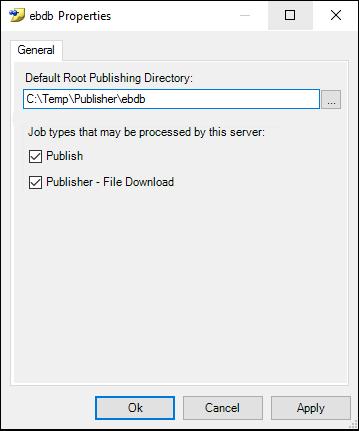To Enable the Publishing Service for Your Community and Set the Publishing Directory
-
In the Explorer pane, expand .
-
Select the Publisher node.
-
In the Communities Served list, check the check box next to your community.
-
Log in to the community if prompted.
The default publishing location for this community is set to:
C:\Temp\Publisher\<community_name>
where <community_name> is the name of your community.
- Accept the default publishing location or change it as needed.
-
Click
OK.
The server will attempt to create this folder at publishing time. If the path is a local path, you can let the server create the folder for you. However if you specify a path to a folder on another computer, you should create that folder first and share it to the appropriate users. At the very least, make sure the service identity account (the user account under which the Publishing Service runs) has access to this folder.